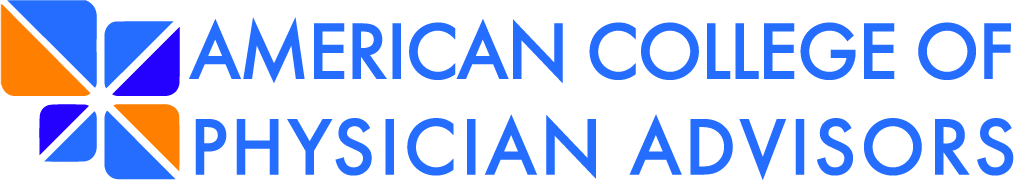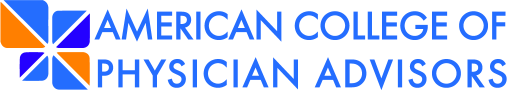Already purchased? Click here to access TLCThe Learning Center (TLC)How to Access Your Purchased Courses
Why don’t I see my purchased course(s)?You will first need to login to TLC to access your courses using the steps above. Please be sure to complete step #6 for courses to show up under “My Courses.” If you are logged in to TLC and you still do not see your course(s), please log out of TLC and then log back in. If you are still unable to see the courses you purchased, please contact [email protected]© 2024 by American College of Physician Advisors. All rights reserved. |